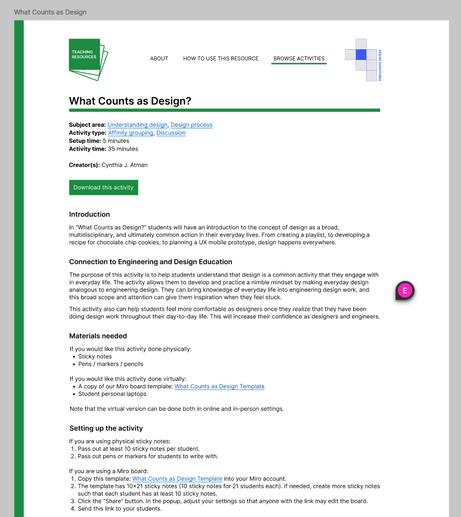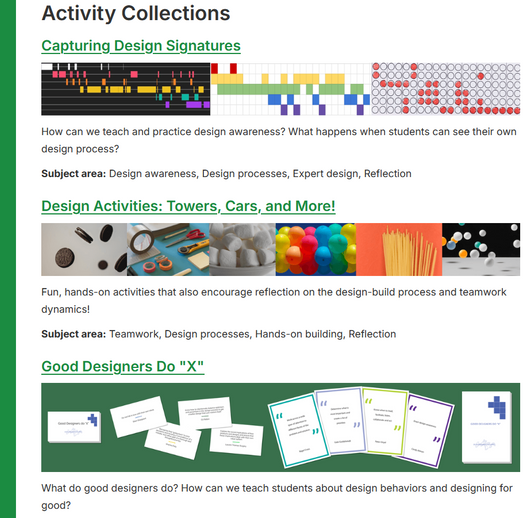Overview
The purpose of this project is to create a great online resource of design education activities for university educators. These activities are focused on design awareness and design thinking.
I've led this project since June 2023 from the UW Center for Engineering Learning and Teaching (CELT) under the UW HCDE program. I've designed and refined curriculum using user-centered design principles, focusing on meeting educators where they are.
Role
UX Design
UX Research
Team
Myself!
Users
Design Educators
Engineering Educators
Time
1 year
The Challenge
How might we create an online teaching resource that is accessible, uncomplicated, and compelling for design and engineering educators?
Process
User Research - Challenging my assumptions
Early in the project, I uncovered the difficulties educators face in developing and implementing curriculum. My initial assumptions about how educators create lesson plans were quickly challenged.
Through conversations with 8 engineering professors across different institutions, I learned that designing educational materials doesn't come from following a rigid textbook, but from navigating really tight time constraints and limited resources. Surprisingly, most lessons and activities were shared organically---think conference hallway chats, live demos, and professional connections---rather than through formal textbooks or standardized guides.

Prototyping - A "small" activity?
I began by prototyping a webpage for a single design education activity called "What Counts as Design?". A key challenge emerged during this process: while we had extensive lecture materials, transforming those raw resources into a polished, streamlined web experience proved surprisingly complex. This one prototype quickly evolved into a complex web of interconnected pages—one central activity page, branching out to 7 additional prototype screens.
Since my next goal was user testing, it was important to create a realistic, interactive experience with clickable links to the prototype feel embedded in a larger website, rather than an isolated piece that might feel artificial.

User Testing - The impact of remote learning
I created a virtual version and an in-person version for “What Counts as Design”, wanting to see whether this would be useful for our users. After creating a comprehensive user testing protocol geared towards educators, I recruited and facilitated user testing with two university instructors and an undergraduate education major. The user testing feedback was very positive (quotes shown). In particular, these educators resonated with having both virtual and in-person instructions. This taught me how remote learning had transformed educators’ user experience as they search for learning materials.
One educator wanted more tips and advice, such as a how-to guide for the website. I kept this in mind for the rest of my prototyping.
“With hybrid teaching after the pandemic, I like that there’s options to do both physically and virtually.”
This is great! It directly dives into reasons why you should do this activity, then the necessary materials and steps.
Prototyping - Two... actually Three big collections
Now came the bulk of the work. After discussing with my professor what her priorities were, I needed to begin prototyping two big activity collections. The first one, “Good Designers do ‘X’” is a crowdsourced resource on good design behaviors. Next, “Capturing Design Signatures” is a program of activities on understanding and analyzing your own design process.
In order to keep track of the large amount of content I had to handle, I took advantage of project management boards and lots of memos. Through discussions with other professors, it became clear that users would benefit from us splitting “Capturing Design Signatures” into two collections: one collection of methods to capture design processes, and another collection of team projects that those methods could be used on. Users get the ability to mix and match and customize their activities.

Leveraging the User Journey
I learned from my user testing participants that it was important to consider the contexts that educators come to our activities with. Teachers and professors feel incredibly overloaded in their jobs, so it's important to provide as much guidance and transitional steps as possible.
I incorporated this into my user flow diagram, and implemented more transitional steps on the website so that educators feel comfortably and sequentially guided from the top level down to the singular activity.

Impacts at Conferences
I had the incredible opportunity to attend the American Society of Engineering Educators (ASEE) conference in June 2024, where our team presented our materials and the website at a workshop and Dr. Atman’s distinguished lecture. There, I got a pivotal moment of insight into meeting the user where they are.
My experience at the conference highlighted the power of direct user engagement. Coming full circle, I was now part of those hallway conversations. I got to meet educators from around the world, and they responded with genuine enthusiasm. Seeing how dozens of people connected with our resources reinforced the importance not just of creating the products, but of connecting with the user.
Following ASEE, our team continued presenting at FIE, FYEE, and the upcoming KEEN conference.

Learning Outcomes
Technical growth:
-
Project management strategies
-
Content experience design
-
“Mini database” management and collection
-
User research process - interviews, surveys, user evaluations
-
User experience design process
Personal growth:
-
Self-management: pacing, time and resources, check-ins
-
Practicing self-confidence as a post-grad UX designer
-
Gaining experience in “design cohesiveness” across the multiple website brands